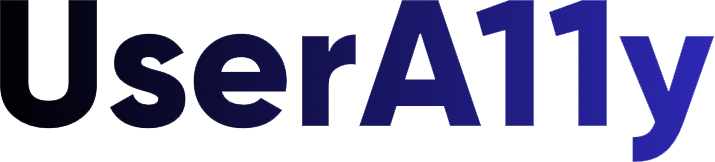Home » Annex 2 – Section 1 EAA – Examples related to general accessibility requirements for all products covered by this directive in accordance with article 2(1)
Annex 2 - Section 1 EAA - Examples related to general accessibility requirements for all products covered by this directive in accordance with article 2(1)
- The provision of information
- )
- Providing visual and tactile information or visual and auditory information indicating the place where to introduce a card in a self-service terminal so that blind persons and deaf persons can use the terminal.
- Using the same words in a consistent manner, or in a clear and logical structure, so that persons with intellectual disabilities can better understand it.
- Providing tactile relief format or sound in addition to a text warning so that blind persons can perceive it.
- Allowing that text can be read by persons who are visually impaired.
- )
- Providing electronic files which can be read by a computer using screen readers so that blind persons can use the information.
- Using the same words in a consistent manner, or in a clear and logical structure, so that persons with intellectual disabilities can better understand them.
- Providing subtitles when video instructions are provided.
- Allowing that the text can be read by persons who are visually impaired.
- Printing in Braille, so that a blind person can use them.
- Accompanying a diagram with a text description identifying the main elements or describing key actions.
- No example provided
- No example provided
- Including a socket and software in automated teller machines which will allow the plugging of a headphone which will receive the text on the screen in the form of sound.
- User interface and functionality design
- Providing instructions in the form of voice and text, or by incorporating tactile signs in a keypad, so that persons who are blind or hard of hearing can interact with the product.
- Offering in a self-service terminal in addition to the spoken instructions, for example, instructions in the form of text or images so that deaf persons can also perform the action required
- Allowing users to enlarge a text, to zoom in on a particular pictogram or to increase the contrast, so that persons who are visually impaired can perceive the information.
- In addition of giving a choice to press the green or the red button for selecting an option, providing in written on the buttons what the options are, in order to allow person who are colour blind to make the choice.
- When a computer gives an error signal, providing a written text or an image indicating the error, so as to allow deaf persons to apprehend that an error is occurring.
- Allowing for additional contrast in foreground images so that persons who have low vision can see them.
- Allowing the user of a telephone to select the volume of the sound and reduce the interference with hearing aids so that persons who are hard of hearing can use the telephone.
- Making touch screen buttons bigger and well separated so that persons with tremor can press them.
- Ensuring that buttons to be pressed do not require much force so that persons who have motor impairments can use them.
- Avoiding flickering images so that persons who get seizures are not at risk.
- Allowing the use of headphones when spoken information is provided by automated teller machines.
- As an alternative to fingerprint recognition, allowing users who cannot use their hands to select a password for locking and unlocking a phone.
- Ensuring that the software reacts in a predictable way when a particular action is performed and providing enough time to enter a password so that is easy to use for persons with intellectual disabilities.
- Offering a connection with a refreshable Braille display so that blind persons can use the computer.
- Examples of sector-specific requirements
- No example provided
- No example provided
- Providing that a mobile phone should be able to handle real time text conversations so that persons who are hard of hearing can exchange information in an interactive way.
- Allowing the simultaneous use of video to display sign language and text to write a message, so that two deaf persons can communicate with each other or with a hearing person.
- Ensuring that subtitles are transmitted through the set top box for their use by deaf persons.
- Support services: No example provided